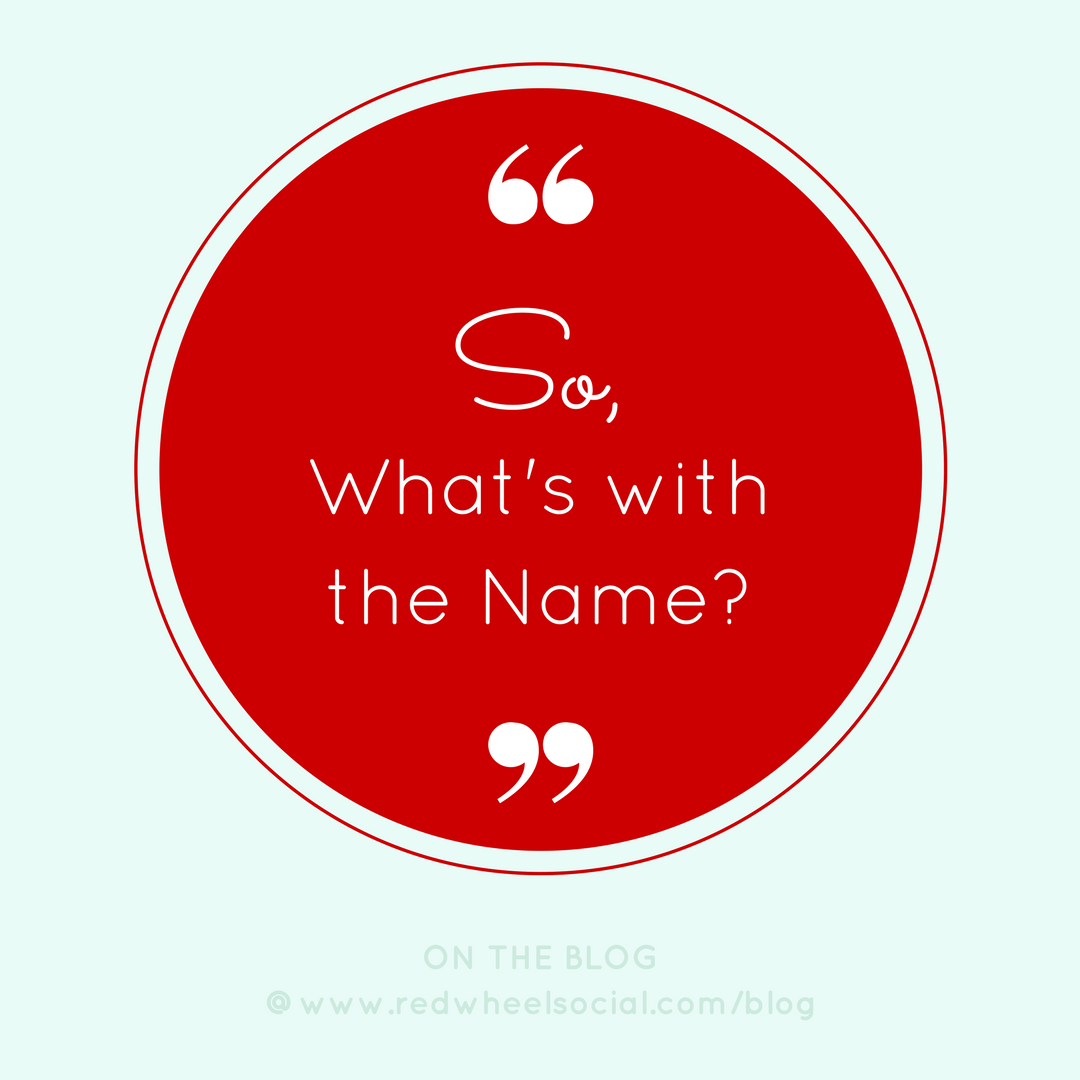I plan, create, and schedule out content for my clients on a weekly basis. As I was sitting at my desk on Monday uploading branded graphics to Planoly for a client and scheduling out pins in Tailwind for another client, I realized that the most recent post on my own Instagram account was weeks ago! I’m so guilty of letting the management of my own social media accounts get pushed to the bottom of my to-do list. When you have clients who’ve hired you for their social media, it can feel like your own social media just isn’t as important.
The truth is, if you are helping others with their social media, then your own social media is all the more important. In addition to being a portfolio of the work that you do, it serves as a model for the services you provide. I’m over here telling my clients the importance of posting frequency, but I’m not even following my own advice. So, I’m changing that by making my own social media a priority. I’ve said that before, but this time I’m putting a plan in place. Today, I’m going to plan out my posts for the month on pen and paper. Then, I’m going to prioritize my social media the same way I do my client work, by allotting time on the same day each week to create graphics and schedule out posts.
When I initially plan out all my content, I always go the pen and paper route. In case you’re like me, I’m sharing a pretty awesome free resource to help you get all your content ideas out of your head and organized on paper. These content planning sheets are something I always use to plan out social media content both for myself and for my clients. So join me, and let’s make our own social media accounts a priority starting today! Print out one copy of the month’s calendar for each account you would like to schedule and let’s get started! If you’re joining me in a renewed commitment to your social media this month, comment below or message me and let me know! I'd love to follow along and support each other with our goals!
Happy Planning!
Once you’ve scheduled out your content ideas on the calendar, find stock photos, or take your own. Then, edit them in a photo editing app of your choice to be of similar style. Upload all of your on-brand photos to a scheduling platform. For Instagram, I use and highly recommend Planoly. I am not an affiliate, I just love it. You can drag and drop all of your images complete with their captions, tags, and hashtags to the calendar, preview how your feed will look, and enable Planoly to post for you! Best part, you can get all these features on the free version. If you have any questions, or would like help styling your social media, get in touch! I'd love to help.
Still stuck? Are you struggling to fill your content calendar? Stay tuned as I will be posting a guide on how to fill your content calendar with branded content that is relevant and appeals to your audience. In the meantime, check out this post for 30 Days of Instagram Post Ideas and tips for making the most out of your Instagram posts.